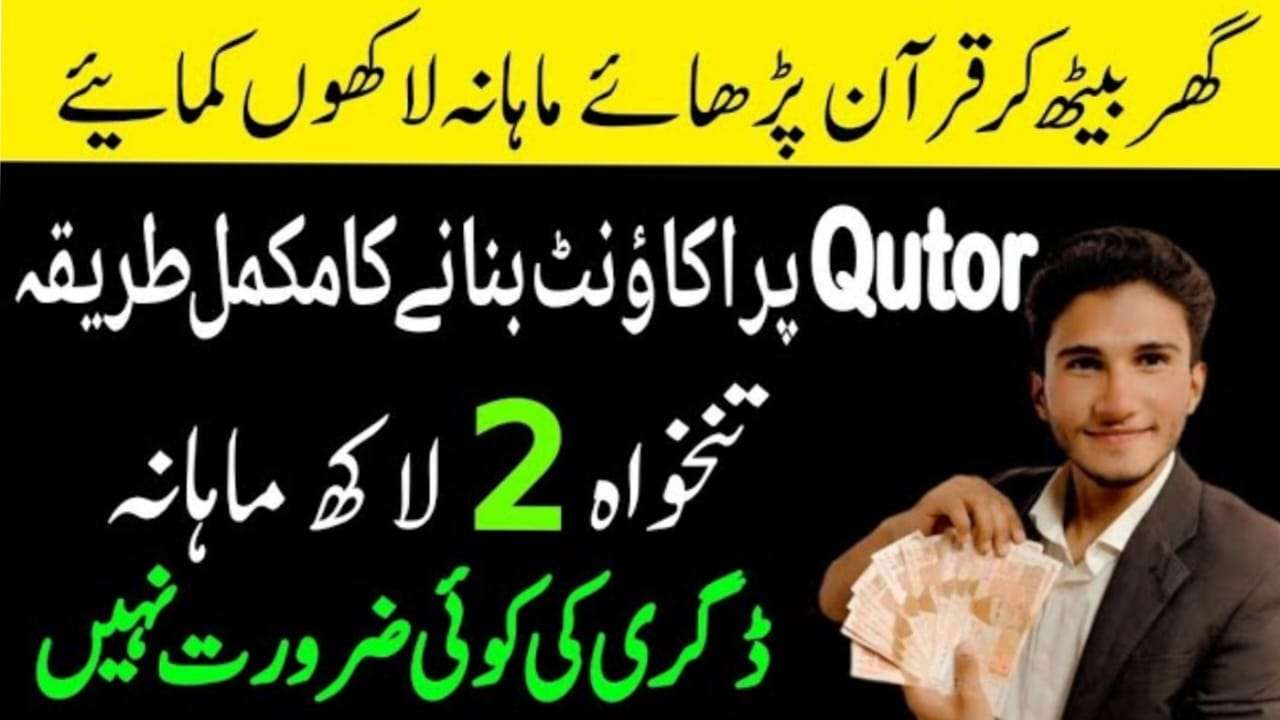How to create account as a tutor Or sign up on tutor website
Step-by-Step Guide: How to Sign Up as a Tutor on Tutor e learning Website
Introduction:
If you have a passion for teaching and want to share your knowledge and expertise with students around the world, becoming a tutor on the Tutor website is an excellent opportunity. Tutor is an online e learning tutoring platform that connects tutors and students, offering a flexible and convenient learning experience. In this article, we will provide a step-by-step guide on how to sign up as a tutor on the Tutor website, empowering you to embark on your tutoring journey.
Step 1:
Visit the Tutor e learning Website: Open your preferred web browser and navigate to the official Tutor website by typing in “Tutor tutoring” or “Tutor website” in the search bar. Click on the official Tutor website link from the search results to access the platform.
Step 2:
Explore the Tutoring Section: Once you are on the Qutor website, explore the homepage or navigation menu for a section related to tutoring. Look for options like “Become a Tutor” or “Tutoring” that indicate the tutor sign-up process. These sections are typically designed to guide potential tutors through the registration process.
Step 3:
Click on “Become a Tutor” or Similar: Click on the designated button or link that says “Become a Tutor” or something similar. This action will lead you to a page specifically created for tutor sign-ups.
Step 4:
Fill out the Tutor Application Form: On the tutor sign-up page, you will be presented with a tutor application form. Provide the required information accurately and thoroughly. The form will typically ask for details such as your name, contact information, educational background, teaching experience, and the subjects you can teach. Be sure to showcase your qualifications and expertise effectively.
Step 5:
Upload Supporting Documents: Tutor may request supporting documents to verify your qualifications as a tutor. These documents may include your educational certificates, teaching certifications, or any other relevant credentials. Follow the instructions provided on the website to securely upload these documents.
Step 6:
Review and Accept Terms and Conditions: Carefully review the terms and conditions or the tutor agreement presented by Qutor. Take the time to understand the platform’s policies and guidelines. If you agree with the terms, proceed by accepting them.
Step 7:
Submit Your Tutor Application: Once you have filled out the application form, uploaded the required documents, and agreed to the terms and conditions, it’s time to submit your tutor application. Review all the information you have provided to ensure its accuracy and completeness. Submit your application by following the prompts or clicking on the designated “Submit” button.
Step 8:
Await Review and Approval: After submitting your application, Qutor will review and assess your qualifications as a tutor. The review process may take some time, as Qutor carefully evaluates the applications they receive. Stay patient during this stage and keep an eye on your email or check the Qutor website for any updates regarding your application status.
Step 9:
Create Your Tutor Profile: If your tutor application is approved, you will typically receive instructions on how to create your tutor profile on the Qutor website. This step involves adding a profile picture, writing a captivating bio that highlights your teaching approach and expertise, and setting your availability for tutoring sessions. Craft a compelling profile that showcases your passion and commitment to teaching.
Step 10:
Start Tutoring: Once your tutor profile is complete, you can start offering your tutoring services on the Qutor platform. Qutor may provide you with tools and resources to help manage your tutoring sessions, communicate with students, and track your progress. Be prepared to connect with eager learners and make a positive impact on their educational journey.
Conclusion: Signing up as a tutor on the Qutor website opens up a world of Online Teaching.