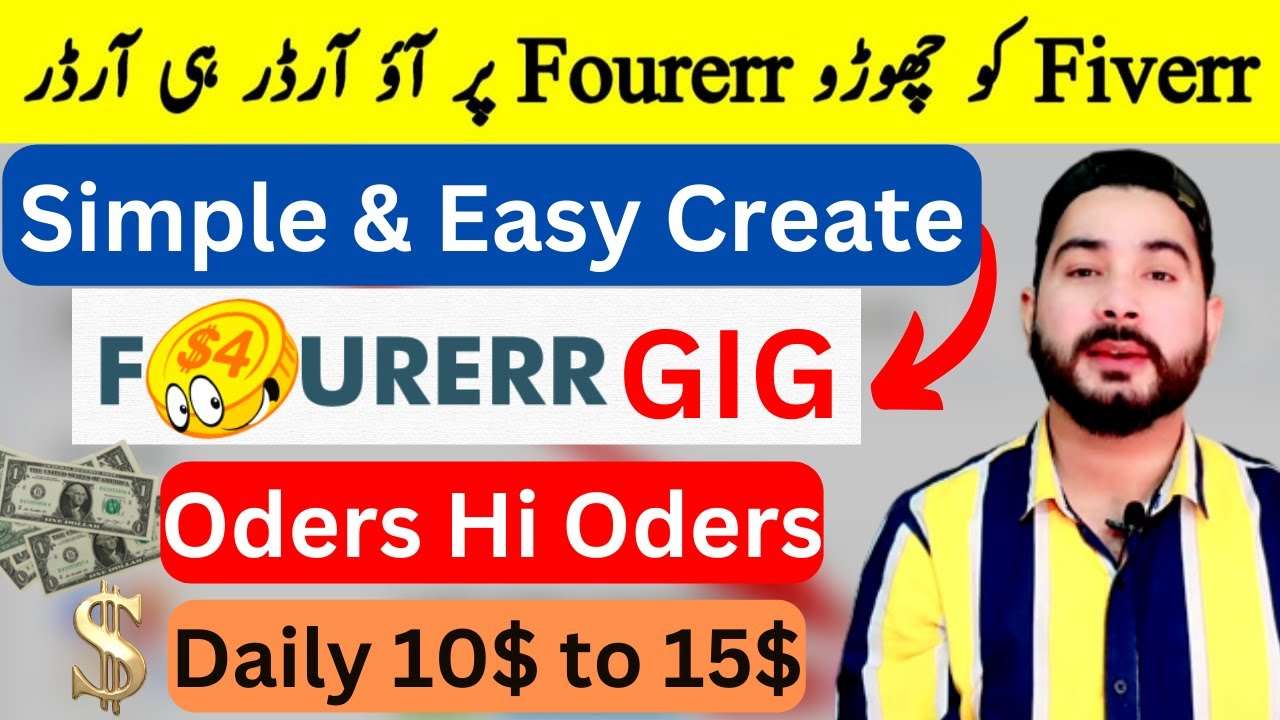How to create an account on Fourerr Websit for article writing job
Your Guide to Creating an Account on Fourerr Website
Are you looking for a platform to offer or find freelance services at an affordable price? Look no further than Fourerr! This online marketplace connects buyers and sellers from around the world, offering a wide range of services starting at just $4. In this article, we will guide you through the process of creating an account on Fourerr, allowing you to tap into its vast community and explore numerous opportunities.
Step 1: Accessing the Fourerr Website
To begin, open your preferred web browser and navigate to the Fourerr website. The URL is www.fourerr.com. Once there, you will be greeted with the homepage, showcasing various services and freelancers.
Step 2: Registration
On the Fourerr homepage, locate the “Sign Up” button. It is usually found in the upper right corner of the page. Click on it to initiate the registration process.
Step 3: Account Information
You will now be presented with a registration form that requires certain details. Fill in the required information accurately. The form typically asks for the following:
1. Full Name: Enter your complete legal name.
2. Email Address: Provide a valid email address that you have access to.
3. Password: Create a strong, unique password that contains a combination of letters, numbers, and symbols. Ensure it is not easily guessable.
4. Username: Choose a username that is distinctive and memorable. This will be your public identity on the platform.
How To Link Jazz Cash To Payoneer
Step 4: Account Verification
After filling in the necessary details, check the box to agree to Fourerr’s terms of service and privacy policy. Then, click on the “Register” or “Sign Up” button to proceed. Fourerr may send you an email with a verification link to confirm your account. Check your inbox and click on the link to activate your account.
Step 5: Completing Your Profile
Upon activating your account, you will be redirected to your profile page. Take the time to provide additional information about yourself and your skills. This will help potential clients or freelancers get a better understanding of your expertise. Include a professional profile picture and write a compelling bio to showcase your strengths and experience.
Step 6: Exploring the Fourerr Marketplace
Now that your account is set up, you can start exploring the Fourerr marketplace. Browse through the wide array of services offered or search for specific keywords to find what you’re looking for. As a freelancer, you can also create your gig, specifying the services you are willing to offer and setting your desired price.
Step 7: Communicating and Transacting
When you find a service or freelancer that matches your requirements, you can initiate communication by sending a message through Fourerr’s messaging system. Discuss the project details, negotiate terms, and reach an agreement. Upon mutual understanding, proceed with the transaction by making the necessary payment or confirming the project’s terms.
Conclusion
Creating an account on Fourerr is a simple and straightforward process that opens up a world of freelance opportunities. By following the steps outlined in this guide, you can quickly set up your account, complete your profile, and begin exploring the vast array of services available. Remember to maintain professionalism, communicate effectively, and deliver high-quality work to establish a strong presence on the platform. Happy freelancing on Fourerr!